Blog
Latest News and CPD from Learning Ladders

In the dynamic landscape of education, the effective use of assessment for learning serves as a cornerstone for ensuring continuous progress among students....

A number of schools are telling us that they want to replace Classroom Monitor or Target Tracker this Spring/Summer, and obviously we’d be delighted...

In Dubai, UAE, achieving top ratings in KHDA inspections hinges on optimising pupil progress. As schools strive for excellence, understanding and implementing...

Looking for Learning Ladders customer support? Did you know that membership includes full technical support and free CPD for every member of school staff...
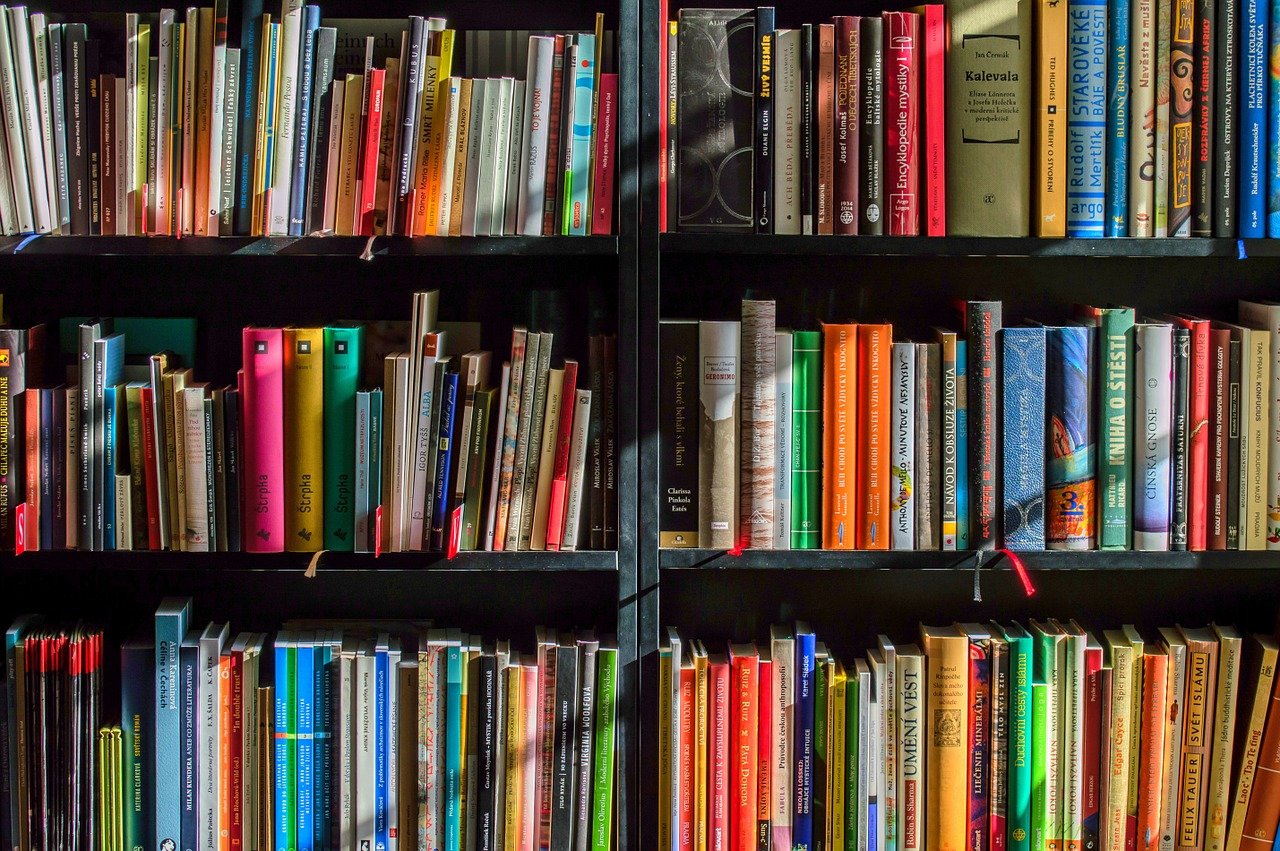
Education books are a valuable resource that help teachers and leaders improve their knowledge and skills. Not only that, they’re often funny, inspiring...

Keeping parents involved and engaged with their children’s education has been a long-standing challenge for teachers. Naturally, parents want to...

In our latest free CPD session we explored ‘Effective Change Management in Schools’ with Kat Howard. Kat is an author, speaker, advisor to...

Why should schools promote or encourage parental engagement in their children’s education? Shouldn’t teaching be left to the teachers? Well, yes, and no....
No posts found
